When should we do this?
Right now! This system change will be enforced Feb. 1, 2025. If you do not set up your Microsoft Multi-Factor Authentication by this date, you will be required to upon the first login after Feb. 1, 2025. We highly recommend you set this up at your earliest convenience to get used to the new sign in process and address any difficulties that may occur.
What should I do right now?
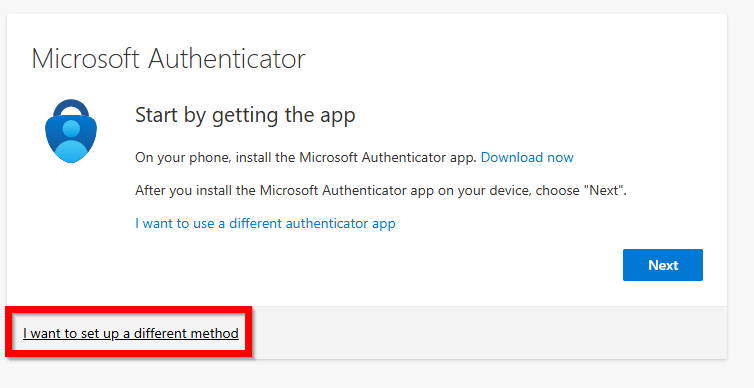
If you need more assistance setting this up, please refer to our step by step guide here: Multi-Factor Authentication Setup
You can also call 403-507-7777, or email itsupport@oldscollege.ca for assistance at any time.
Why is this happening?
Our cybersecurity protection has flagged a large increase in the amount of failed attacks on accounts. These originate through the Microsoft Azure portal not through the various systems connected. As such an added layer of security through multi-factor authentication is necessary.
What is impacted?
- Moodle
- My Olds College
- Student Awards
- Touchnet (payments in My Olds College)
- Accommodate
- Blue (course feedback)
- Any additional system that requires Microsoft Authentication
Please note: on your personal devices, you will not have to use multi-factor authentication at every login to the impacted systems. You will need to reauthenticate after 14 days.
I have questions
Please direct all questions to the Service Desk located within the Learning Commons. We can also be reached via phone at 403-507-7777 or by email at itsupport@oldscollege.ca